AR Receipt Summary
All the payments which you have received from your customers and applied in the system through ‘Apply Payment’ screen will be available here as a proof of payment received. Whenever you apply any payment against invoices in ‘Apply Payment’ screen, system automatically generates one AR receipt number, you will be able see all those receipts here.
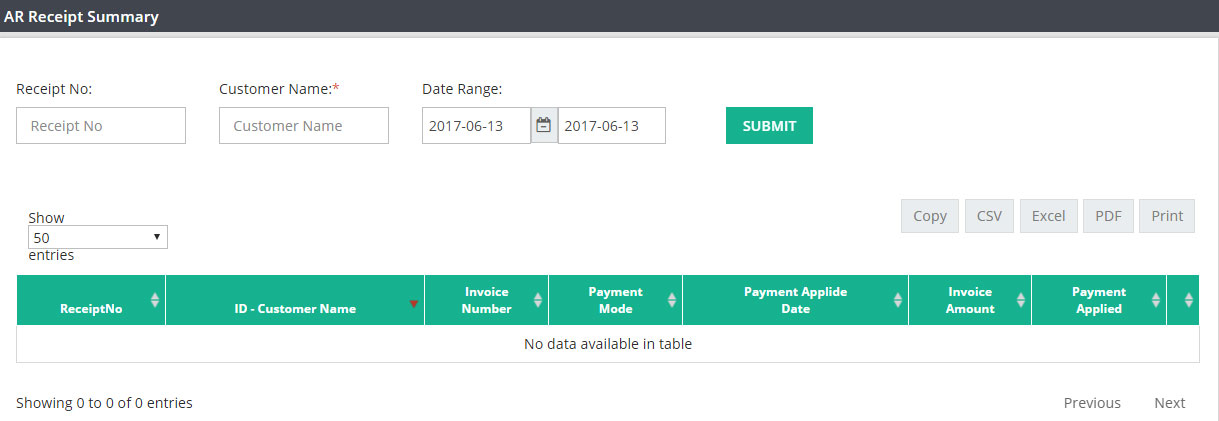

Receipt No : If you want to see the information for any particular receipt, please enter the receipt no here. For all receipts keep this field blank.
Customer Name : Please enter the customer name or press *.* to select the customer from all available customer records. You can view the details for a single customer as well as for all the customers. To view the details for all customers please keep this field blank.
Date Range : Please select a date range.
Please click on SUBMIT to display the data as per your selections.
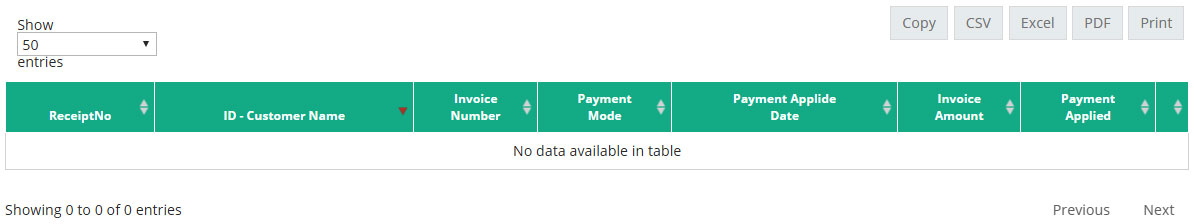
ReceiptNo : AR payment receipt number will display on this column.
ID-Customer Name : Customer name and ID.
Invoice Number : Invoice number which was tagged in Apply payment Screen against this payment.
Payment Mode : Cash or Bank name where check has been deposited.
Payment Applied Date : Date when the payment was received in the system.
Invoice Amount : Total bill or invoice amount.
Payment Applied : Total payment received against this invoice in “Apply Payment” screen.
Related Links:
Accounts Receivable Summary
AR Ledger Summary
Invoice Aging Summary
Paid Invoice Summary
Receiving Payment