Create Price List
Use this field to add pricing details on product records. It’s important to maintain accurate price list for each and every product. On this screen, you will be uploading purchase and sales price for all your products. Amount which your vendor charged you when you bought this material from them is your purchase price and while selling the price which you will bill your customer after adding the profit is your sales price. If you want to upload price list for multiple products, please use CSV Price List Upload screen. To create or add price list for a product, please enter the following details and click on submit. Price list will be created successfully.
Please note that all the pricing details on Create Sales invoice/Quotation and Create PO screen will auto populate from here.
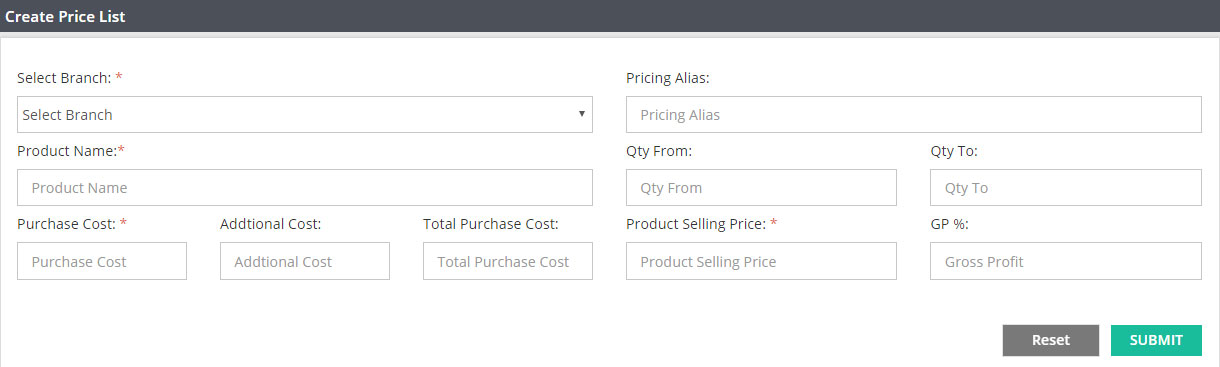
Select Branch : If you are a single branch company, please ignore this filed. Your company name will appear here by default. If you are a multiple branch company and purchase/sales amount for a product is not same in all branches then please create separate price list for every branch. If product pricing details is same in all your branches for a particular product, then please select ALL.
Product Name : Please enter the product name to create price list for that product. Type *.* to select the product from list of available products.
Purchase Price : Please enter the unit price which your vendor has charged you when you bought this material from them. For an example, if you pay 1000 to buy 5 quantity of Product X, then while creating the price list for Product X you will add 200 in purchase price field.
Additional Cost : If you want to add any other expense with product purchase price apart from S&H Charges ( Courier charges) please add that amount on this field.
COGS : Total of Purchase price and additional cost will be displayed here in COGS field. .
Pricing Alias : Example : List Price Product X
Qty From – Qty To : This field will be applicable for quantity break pricing. You can create separate price list based on selling quantity. Please enter the quantity range here. Example: Quantity 1 to 10 seeing price 200, quantity 21 to 30 selling price 185, quantity 31 to 40 selling price 175 like this. Please keep these fields blank if quantity break pricing is not applicable for this product.
Product Sales Price : Please enter the sales price for this product. Amount which you will be charging your customers to sell this product.
GP% : Sales Price minus Product Total Purchase Price will be considered as profit amount on this filed and % of that profit will display here as GP%.
Please click on SUBMIT to create the price list for this product.
Regular Price List Creation For Product :
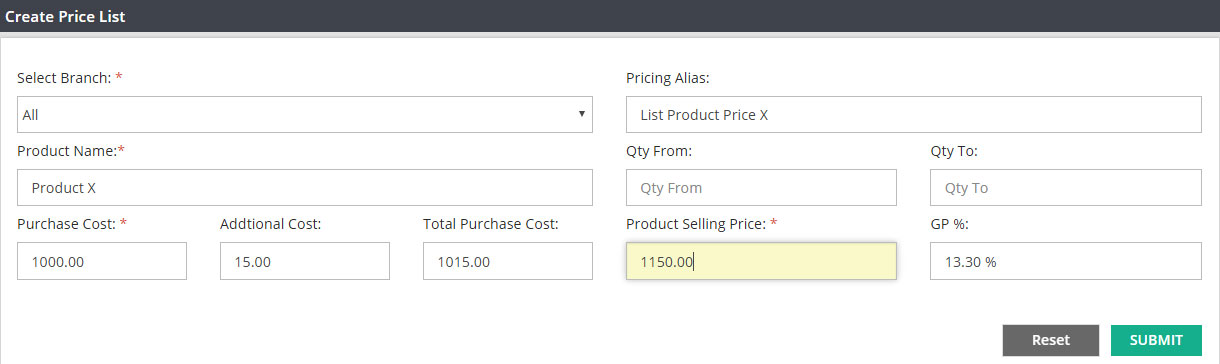
Quantity Break Price List For Product :
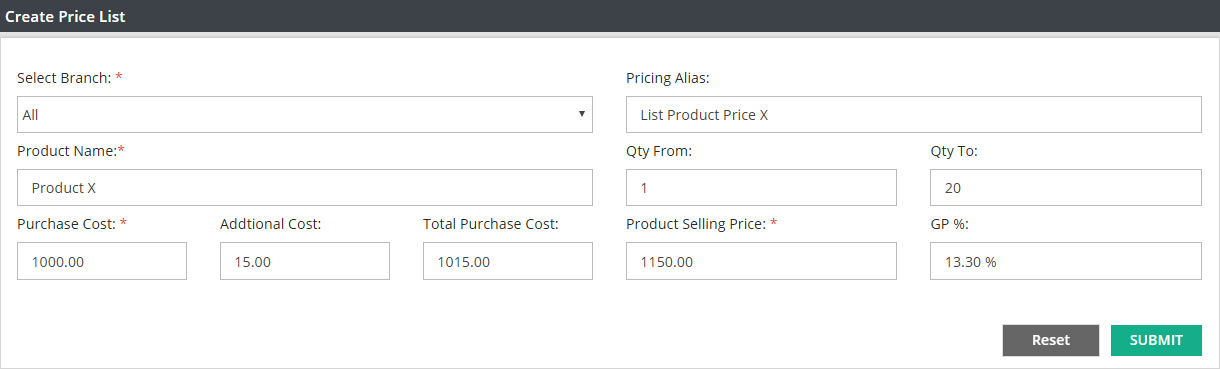
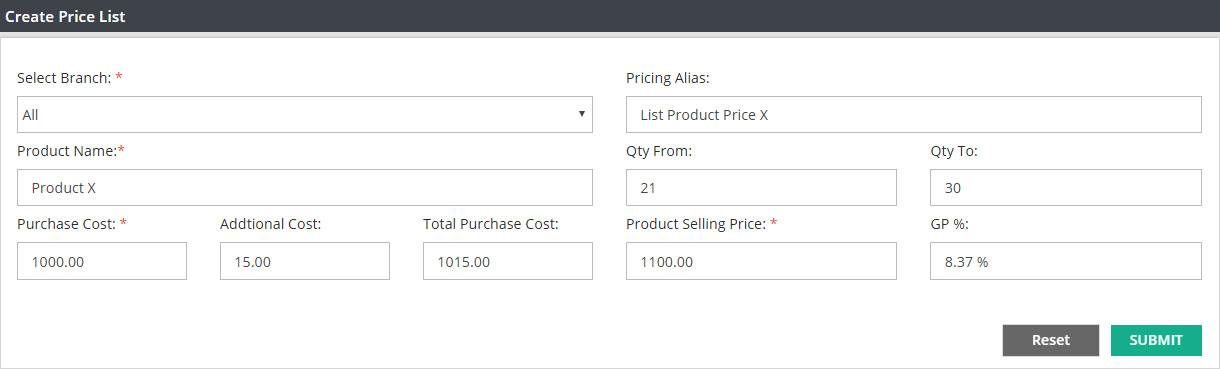
Related Links: