Sales Return Summary
This screen will help you to view and download the reports for all the products which your customers have returned due to multiple reasons like bad quality, over priced etc. Also you can find the customer accounts those who return your products regularly. Once you determine these products, you can take preventive actions in order to avoid future returns.
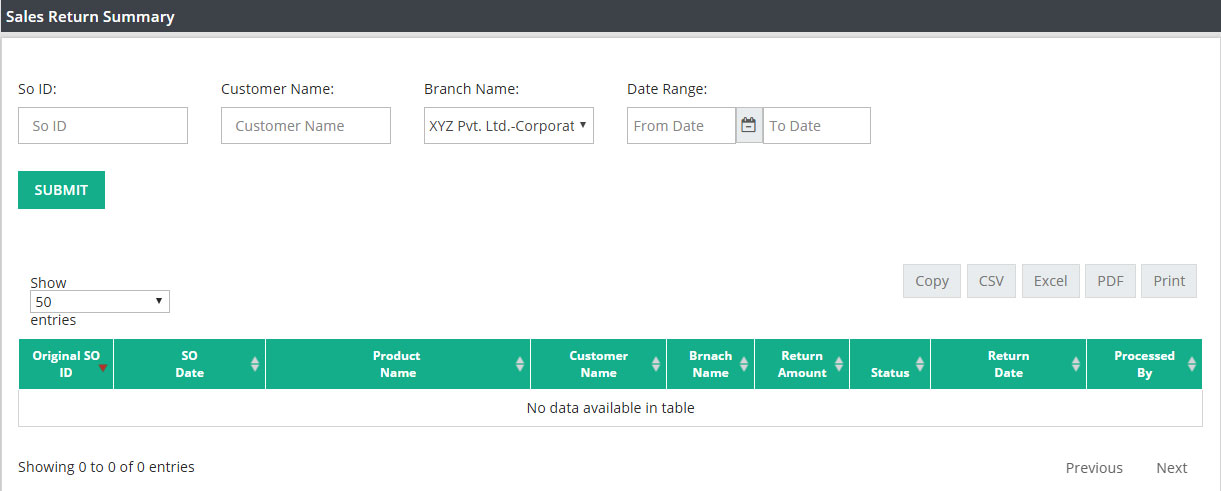
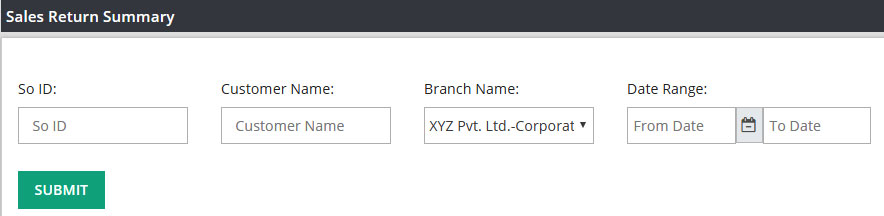
As soon as you open this screen, all the return invoices will display along with product information. You can narrow down your search using the above options- SO ID, Customer Name, Branch Name, and Date Range.
SO ID : Please enter the sales invoice number to view the details for any specific return order.
Customer Name : Name of the customer.
Branch Name : Please enter the branch name if you want to view the details for any specific branch.
Date Range : Please enter start and end date to select a date a range. Once you enter the details, please click on SUBMIT. You can control the total number of transactions to display on the screen by selecting the number through “Show” drop down box. Example-50, 100 etc.
Data will display on this screen with following column headings to give you the proper details:
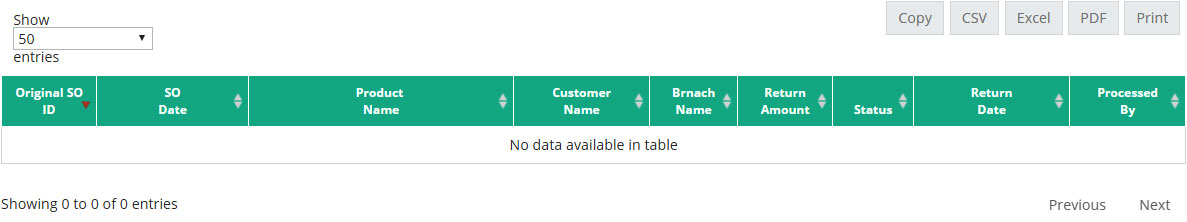
Original SO ID : This column will display the original sales invoice number which was returned by customer.
SO Date : Date when this invoice was processed.
Product Name : Name of the return product will display here.
Customer Name : Customer who returned the product.
Branch Name : Branch/location name.
Return Amount : This field will display the return amount.
Status : Status will always display as Returned
Return Date : Date when this return invoice was processed.
Processed By : User who processed this return invoice.
If you want to copy, download or print the data from this screen, then please click on Copy/CSV/Excel/PDF and Print.
Related Links:
Create Invoice/Quotation
Manage Invoice/Quotation
Open Order Summary
Product Sales Summary
Sales Register