Create/Edit Ledger
In Nelso ERP we have automated the G/L process for accurate and efficient accounting. G/L accounts which are required to perform your day to day business activity, will be there in the system. You can run ‘Chart of Accounts’ report to view existing G/L accounts. After reviewing them in case if you need to add or edit any G/L account, you can use this screen to perform that task.
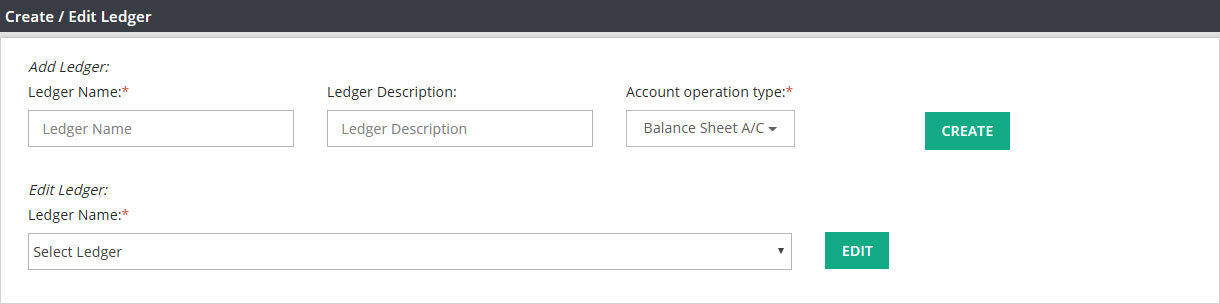
New G/L Account Creation :
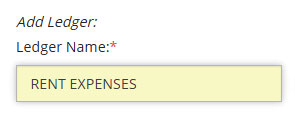
Ledger Name : Enter or type the ledger name which you want to create. Example: Rent Expenses, Rent Received, Electricity Bill, Telephone Bill etc.
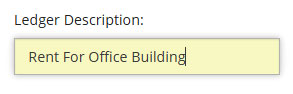
Ledger Description : Give a description to the G/L account which you are creating.
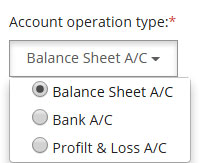
Account Operation Type : There are three operation types which are present in this field. Balance Sheet, Bank and Profit & Loss. Depending on the nature of account please select the appropriate option. In this example, while creating Rent Expenses account, account operation type should be Profit & Loss.
Once you enter the details on above fields , Click on CREATE.
![]()
After clicking on Create, following message will display, once you confirm new G/L account will be created successfully.
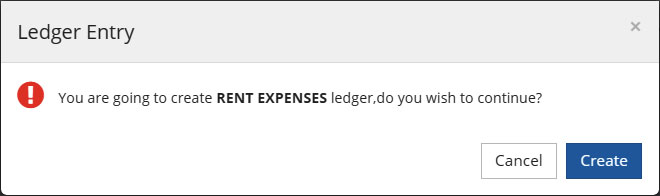
How to Edit a G/L account :
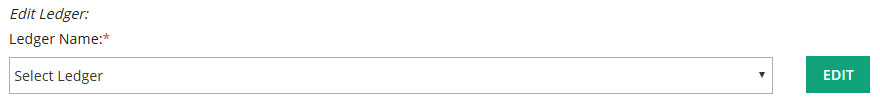
Click on the box to display all existing accounts and then select the account which you are looking for:
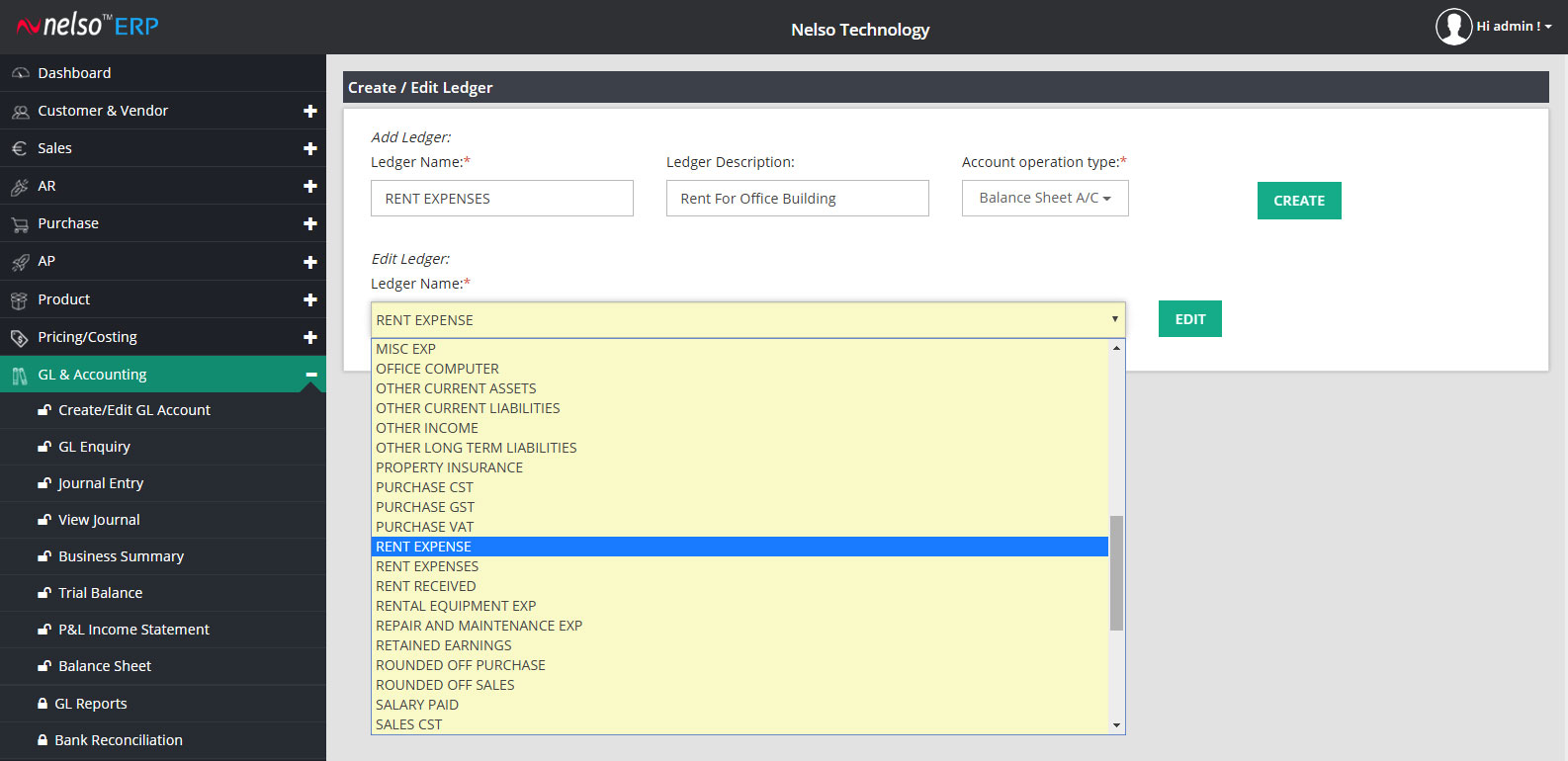
After your selection, please click on EDIT.
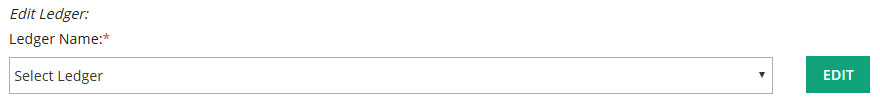
Please make required changes and then click on Save.
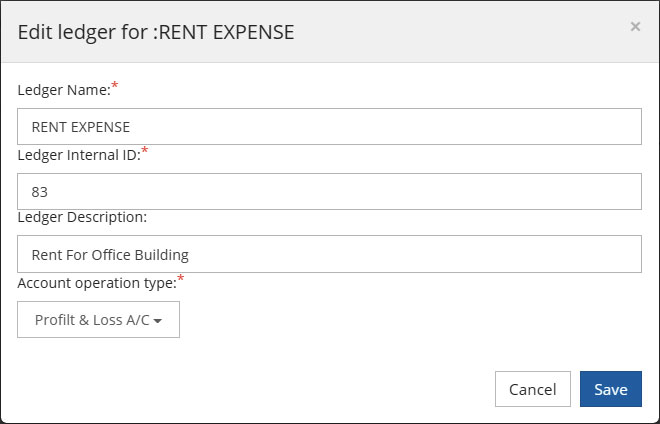
Related Links:
Balance Sheet
Business Summary
Create Journal
G/L Enquiry
Profit & Loss Income Statement
Trial Balance
View Journal