G/L Enquiry
Use this screen to view each and every ledger transaction details for all the General Ledger Accounts. This screen will display transaction source and posting details. You will be using this screen very often while performing accounting activities.
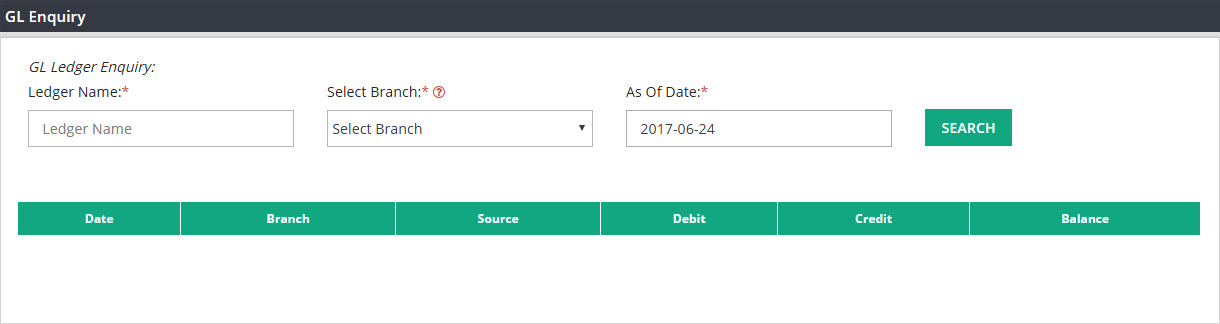
Ledger Name : Please enter the G/L account name on this field. Like : Sales, Purchase, COGS, Rent expenses, Misc Income etc.
Select Branch : If you want to see the details for single branch, please enter the branch name. For all branches select all. If you are a single branch company, company name will appear here by default.
As of Date : Please enter the date to display the transactions till a particular day.
Click on SEARCH to display the data. As per your selection information will display with following column headings.
Date : Date when that G/L transaction occurred or registered in the system.
Branch: Name of the branch where transaction was entered.
Source : Source which posted this transaction. Example: Sales, Purchase, Journal Entry, Payment Entry etc.
Debit-Credit : All the GL transactions post either on the debit side or credit side of the ledger account. These columns will show whether it was a debit posting or credit posting.
Balance : Balance column will display balance amount of that amount. If it’s a positive number that means this account has debit balance and negative balance will represent credit balance.
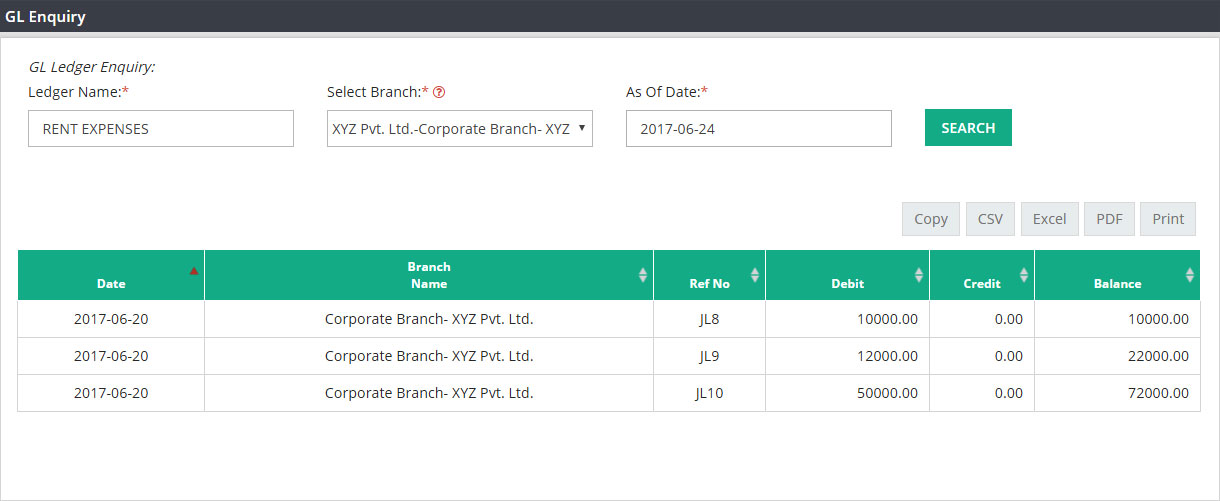
Related Links:
Balance Sheet
Business Summary
Create/Edit Ledger
Create Journal
Profit & Loss Income Statement
Trial Balance
View Journal