AR Ledger Summary
This screen is designed to provide you the transaction details with your customers. Invoices for which you have already received the payment and invoices for which you have not.
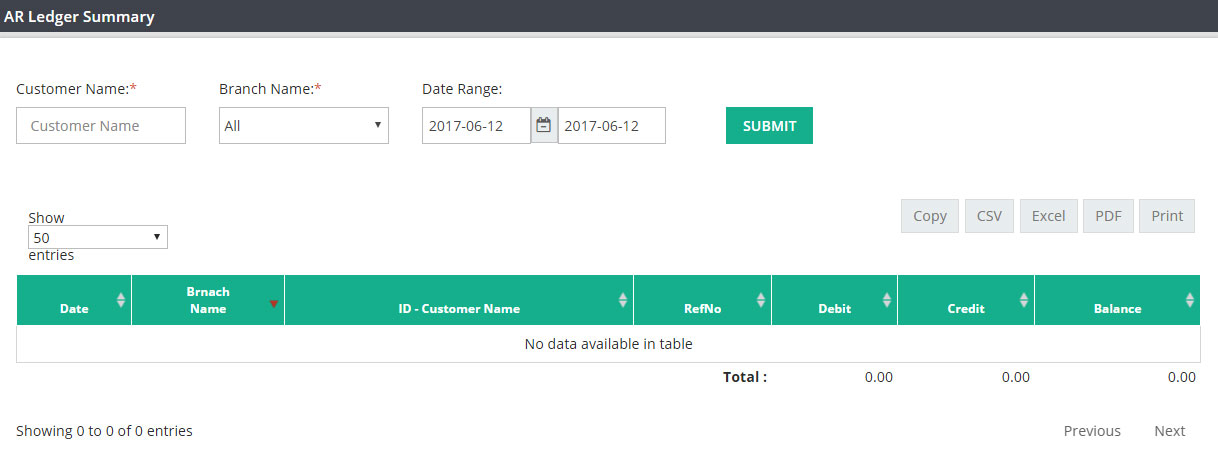
You will also have the option to select a date range ( start and end date ) to view all invoices, Returns and payments for a customer within that time frame. This will surely be helpful for your business analysis.

Customer Name : Please enter the customer name or press *.* to select the customer from all available customer records.
Branch : If you are multi branch company, please type or select branch name(*.*) and for all branches select ALL. This field is not applicable for single branch company. If you are a single branch company, your company name will appear here by default.
Date Range : AR Ledger screen will display date wise transaction details. You can select a date range for week, month, 3 months or year to see all the financial activities with any customer.
Once you are finished with your selection, please click on SUBMIT.
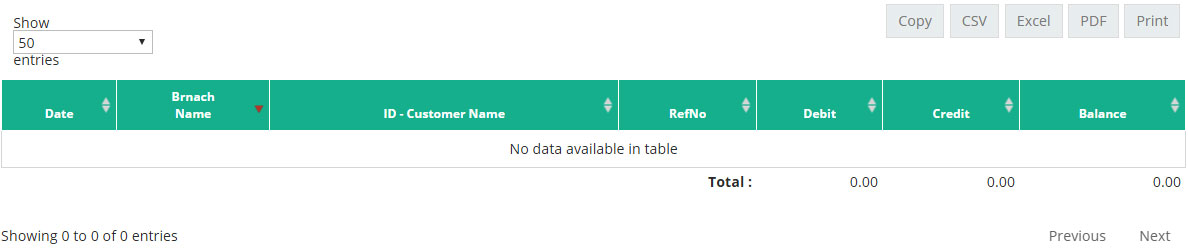
Date : This column will display the transaction date for invoice, return invoice and Apply Payment date.
Branch Name : It will display the branch name where transaction was performed.
ID-Customer Name : Customer name and ID .
RefNo : For invoice this column will display invoice No, for sales return it will display return invoice number and for payment it will display AR Receipt No.
Debit – Credit : All invoice amounts will represent debit side. Payment received amount and return invoice amount will represent credit side.
Balance : Balance amount between debit and credit. Debit balance will display positive number and credit balance will display the number with a – sign.
Related Links:
Accounts Receivable Summary
AR Receipt Summary
Invoice Aging Summary
Paid Invoice Summary
Receiving Payment