Create Product Line
Product line is a group of similar products. Products which belong to same product family and usually you buy and sell them together or buy or sell them to any specific vendor or customer can be a part of same product line. We recommend you to create the product lines first before you create product records in “Create Product” screen.
This will be helpful while running any detail product analysis report. For an example if you are into distribution business and dealing with Steel Products, you will be buying and selling variety of products. There will be multiple products which will belong to same product type like Long steel products and there will be few which will belong to Flat Steel Products. There can be other type of product Lines as well. In this example we can create product lines for Long Steel Products and Flat Steel Products. While creating individual products, we will be assigning one product line to each product records.
It’s been observed that Similar type of products generally fall under the same tax slab. That’s why we will be using product line to store and drive the data for tax.
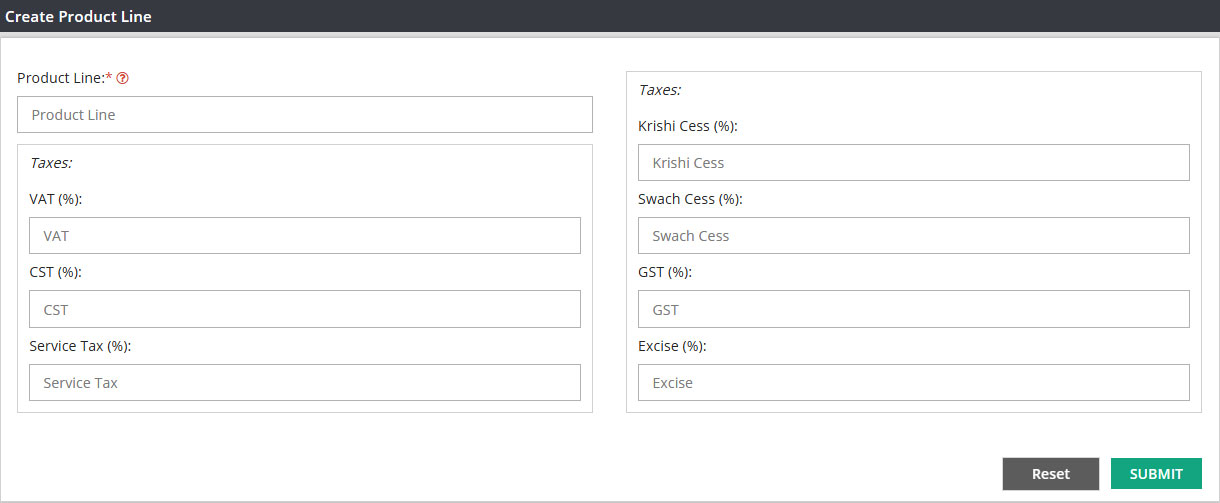
Product Line : Please give a suitable and appropriate name to the product line.
Taxes : Please enter the tax details on available tax fields whichever is applicable for your business. Once you enter the details here, same tax details will auto populate in other screens like Create PO and Create Invoice.
Once you enter the require details, please click on submit. Product line will be created successfully and after that you can assign these product lines to appropriate product in “Create Product” and “Manage Product “screen.
Related Links:
Create Product
Create UOM (Unit of Measure)
Manage Product
Manage Product Line
Manage UOM (Unit of Measure)
Product Stock Location