Product Stock Location
As the name suggests, product location screen is designed to display the product warehouse location for each and every product. In “Define Product Location” screen we define a specific location to a product. On this screen, you can find out exactly where in the warehouse this product is currently stored.
To know more about product location, please read “Warehouse Layout Design” and “Define Product Location”.
As soon as you open this screen, product records tagged with any valid location will display here. If you want to see the details for any specific product, please enter the product name in search box and hit enter.
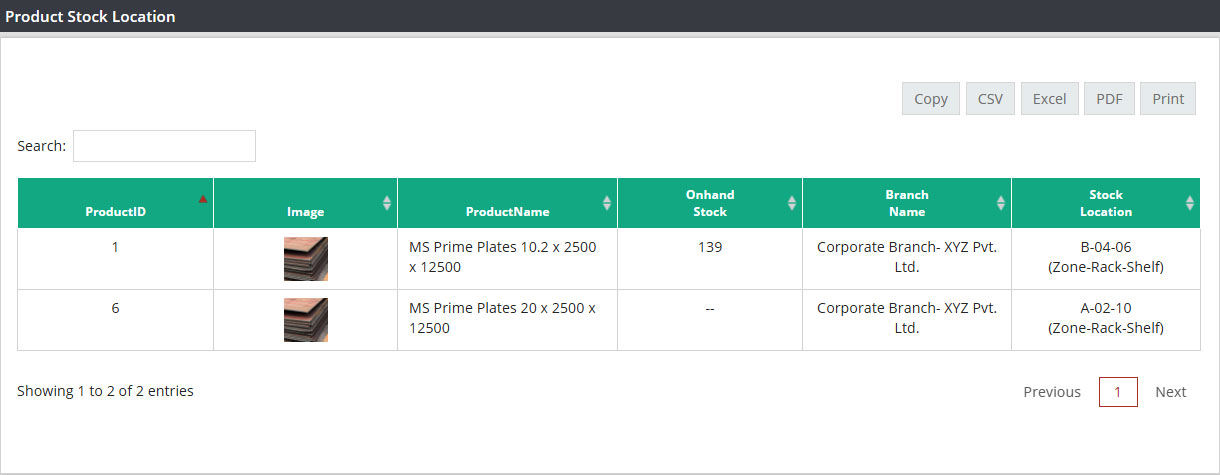
This is a view only screen and data will display with following columns .
Product ID : Product ID will display here.
Product Image : Product image will be displayed on this column.
Product Name : Name of the product will appear here.
Onhand Qty : If stock is available for this product, then current onhand quantity will display.
Branch Name : Name of the stocking branch/location.
Location : Product location inside the warehouse.
Related Links:
Create Product
Create Product Line
Create UOM (Unit of Measure)
Manage Product
Manage Product Line
Manage UOM (Unit of Measure)