Invoice Aging Summary
This Invoice Aging screen will provide you the list of outstanding invoices on which you need to collect payment from your customers along with pending days information. This will help you to identify the invoices which are past due from long and you need to make a collection attempt in order to avoid a possible bad debt. Invoice Aging days will be calculated based on the invoice date. For an example if you have an invoice dated Jan 03rd 2017, On Jan 23rd if that invoice is still unpaid , it will appear on this screen Aging as +19 days.
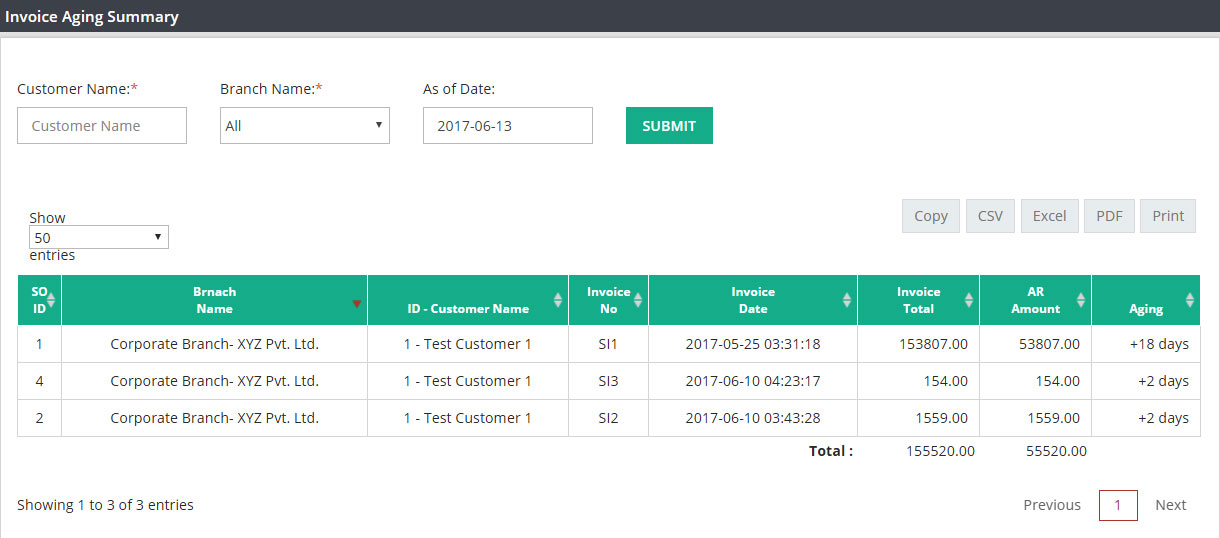
You can specify your search with above options.

Customer Name : Please enter the customer name or press *.* to select the customer from all available customer records.
Branch : If you are multi branch company, please type or select branch name(*.*) and for all branches select ALL. This field is not applicable for a single branch company. If you are a single branch company, your company name will appear here by default.
As of Date : Please enter today’s date to see the invoices aging information as of today. Please click on SUBMIT.
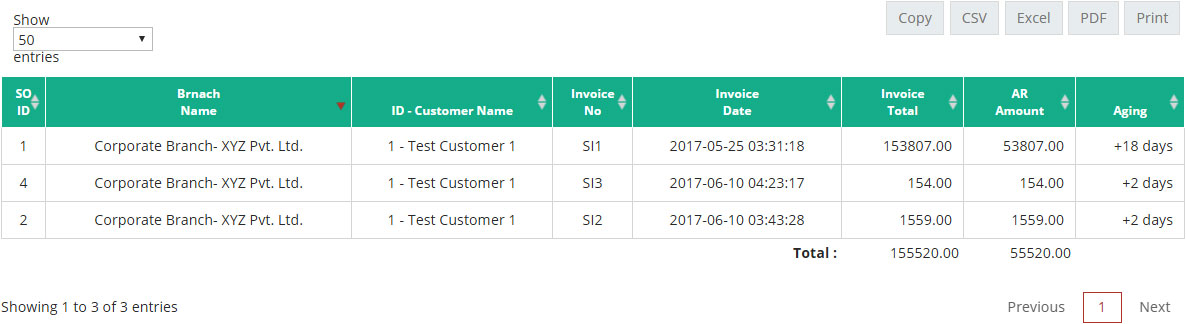
SO ID : Sales order ID.
Branch Name : It will display the invoice branch name.
ID-Customer Name : Customer name and ID.
Invoice No : Invoice No column will display the invoice number.
Invoice Date : It will display the date when this invoiced was processed or customer was billed.
Invoice Total : This column will display total invoice amount which you have billed your customer.
AR Amount : Total Amount which your customer needs to pay against this invoice.
Aging : Number of days payment is pending.
Related Links:
Accounts Receivable Summary
AR Ledger Summary
AR Receipt Summary
Paid Invoice Summary
Receiving Payment