Paid Invoice Summary
As a business you deal with a lot of customers and invoices. This screen will give you the details about invoices for which you have already received the payment. This will help you to analyze the customers payment history and your collection performance.
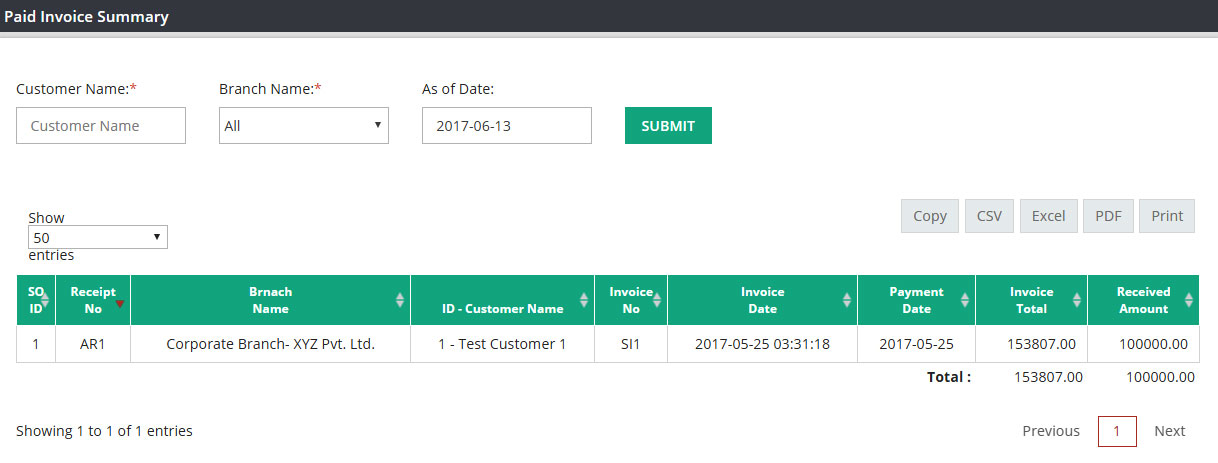
On this screen, you can specify your search with above options.

Customer Name : Please enter the customer name or press *.* to select the customer from all available customer records. You can view the details for a single customer as well as for all the customers. To view the details for all customers please keep this field blank.
Branch : If you are multi branch company, please type or select branch name(*.*) and for all branches select ALL. This field is not applicable for single branch company. If you are a single branch company, your company name will appear here by default.
As of Date : As of date field gives you the flexibility to go back to any previous date and view the information for paid invoices from past. Once you are done with the selections, please click on submit. Data will display with following details:
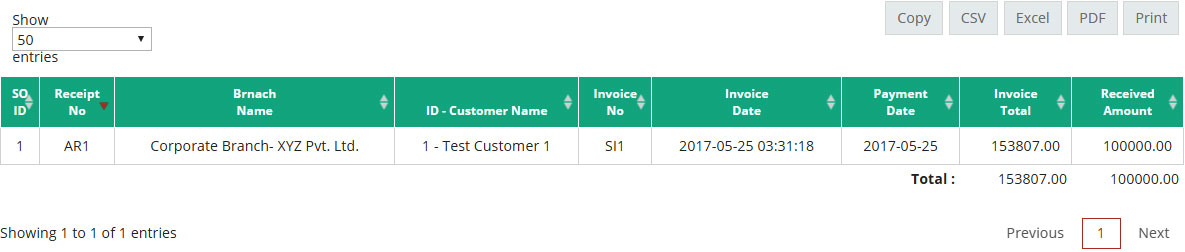
Receipt No. : On “ Apply Payment” screen, when you receive any payment system generates a receipt number. This column will display that receipt number. You can view these receipts in “Payment Receipts Queue” .
Branch Name : It will display the invoice branch name.
ID-Customer Name : Customer name and ID ( From the customer you have received this payment)
Invoice No : Invoice No column will display the invoice number.
Invoice Date : It will display the date when this invoiced was processed or customer was billed.
Payment Date : Date when payment was applied/ received in the system against this invoice.
Invoice Total : This column will display total invoice amount which you have billed your customer.
Received Amount : Total received amount. You can control the total number of transaction to display on the screen by selecting the number through “Show” drop down box. Example-50, 100 etc.
Related Links:
Accounts Receivable Summary
AR Ledger Summary
AR Receipt Summary
Invoice Aging Summary
Receiving Payment