Accounts Payable Summary
Payable summary will display the purchase orders which have already been received and you have not made the payment to vendors yet. You can find accounting information about any of your vendor here. On this screen you can view vendor wise payable balance, branch wise payable balance and total payable amount of your company.
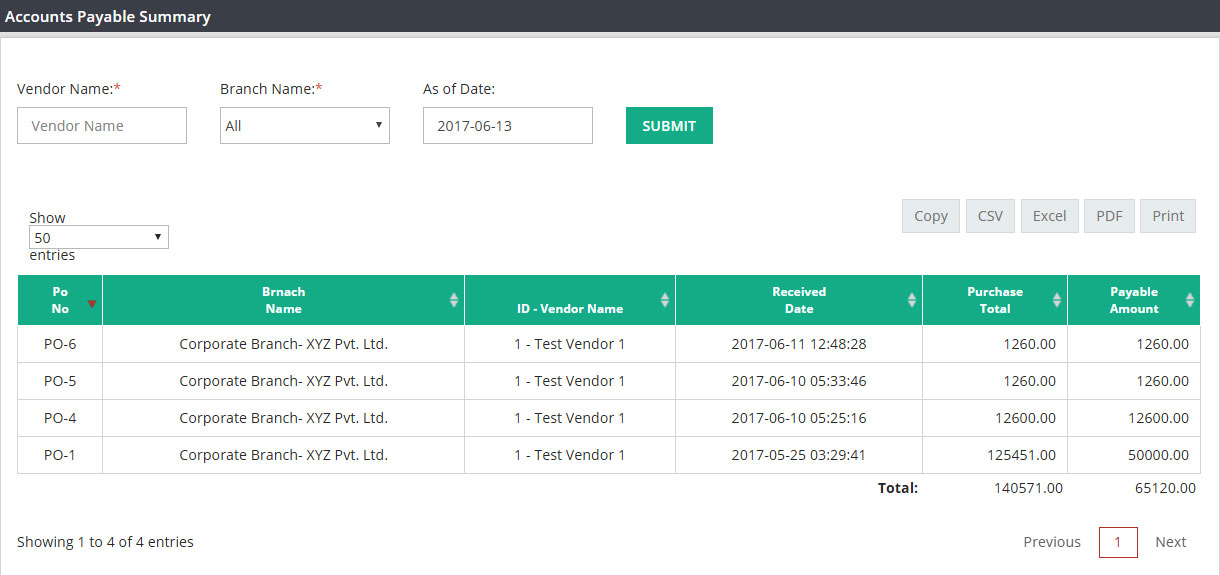
Please use the following selections to pull up the data.

Vendor Name : Please enter the vendor name if you want to see the payable information for any particular vendor. You can type the vendor name or *.* to select your vendor from the list of all vendor records. If you want to see the information for all vendors, then please keep this field blank.
Branch Name : If you are a multi branch company and want to display the payable information for any specific branch, then please select the branch name here. For all branches select ALL. This field is not applicable for single branch company, by default company name will appear here.
As of Date : System will display the payable balance as per the as of date selection.
Once you are done with the above selections, please click on SUBMIT.
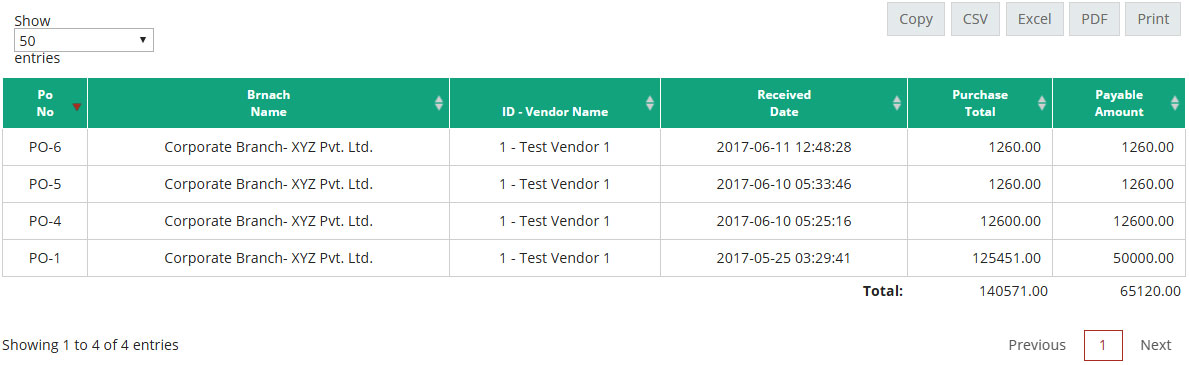
PO No : This column will display the purchase order number.
Branch Name : PO receiving branch.
ID-Vendor Name : Vendor who sold this material to you and whom you need to pay.
Received Date : Day when purchase order was received.
Purchase Total : This column will display the total amount which your vendor has billed you against this purchase order.
Payable Amount : Total payable amount.
Please note that payable summary screen will only display the purchase orders which are not paid or fully paid.
Related Links:
AP Ledger Summary
Paid Payable Summary
Payable Aging Summary
Paying Vendor
Vendor Payment Info.