Vendor Payment Info.
All the payments which you have paid to your vendors and recorded in “ Vendor Payment “ screen generated one receipt number as a proof or reference to that payment. You will be able to view the receipt details here. Whenever you have any payment dispute with any of your vendors on paid purchase orders, you can always refer to this screen in order to verify the payment information.
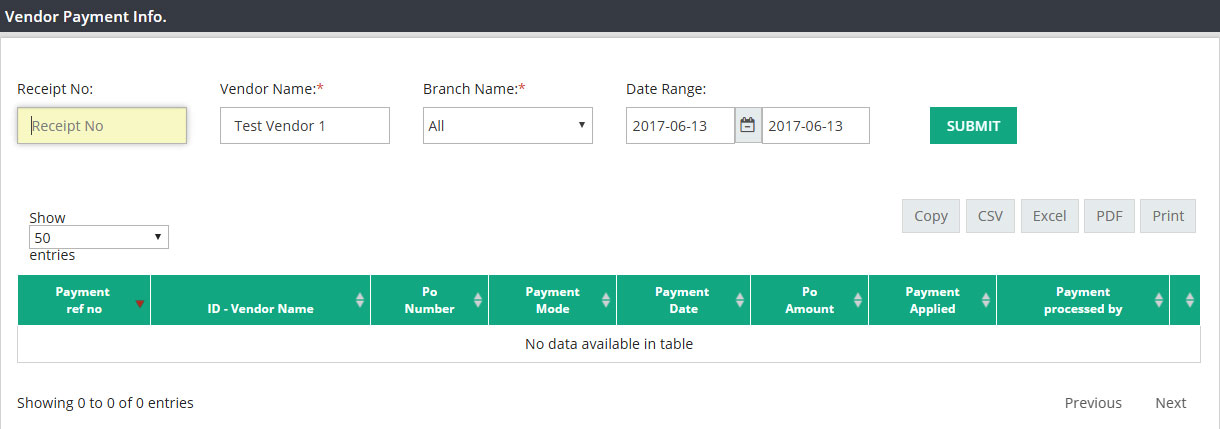
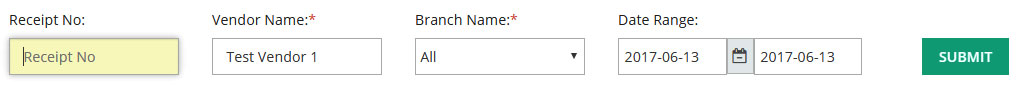
Receipt No: If you know the receipt number please enter that inside the box else keep this field blank.
Vendor Name : If you need to see the payment receipt for a vendor, please select vendor name here. ( Type *.* and select your vendor from list of all vendor accounts)
Branch Name : Please enter the payment branch name to see the information for a specif branch. For all branches, please select ALL.
Date Range : Please select start and end date. Once you are done with the selections, please click on SUBMIT.
Data will display with following column headings:
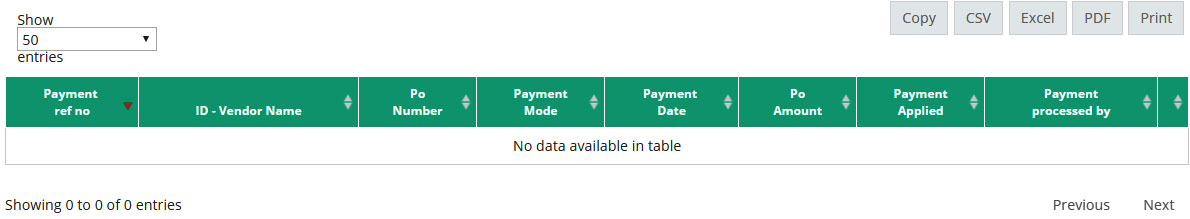
Payment Ref. No : Payment receipt number .
ID-Vendor Name : Vendor name and ID will display on this column.
PO Number : Purchase order number which was paid.
Payment Mode : If you have paid through cash then Cash will appear here, for all check payments Bank name will display on this column.
Payment Date : Day when you made the payment.
PO Amount : Total amount which your vendor has billed you.
Paid Amount : Amount which was paid through this transaction.
Payment Processed By : User who processed this payment.
Related Links:
Accounts Payable Summary
AP Ledger Summary
Paid Payable Summary
Payable Aging Summary
Paying Vendor