View Journal
On this screen you can view all the journal entries which you have created in ‘create journal’ screen. You can review all your journal entries here. If you find any incorrect postings in journal entry, please note that in Nelso ERP you won’t be able to delete any journal as this restriction will help you to maintain proper accounting details, however you can go to ‘create journal’ screen and create a reverse journal entry for the same date to cancel the incorrect journal entry posting.
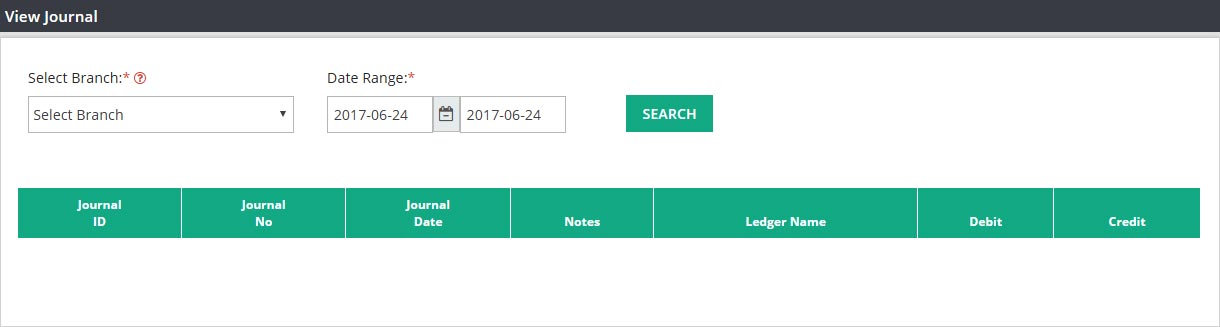
Select Branch : Select the branch name to see the journal entries for a particular branch. For all branches select ALL.
Date Range : Please entern the date range to view the journal entries for a specific time period. It can be for a day, week, month or year.
Please click on SEARCH.
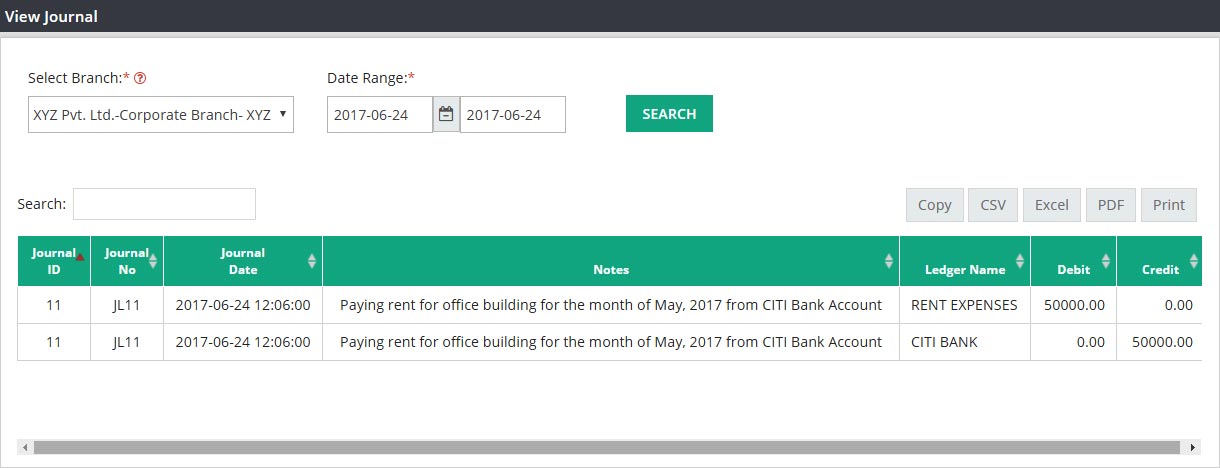
Journal ID : System generated journal ID which will be used everywhere in the system to identify this transaction.
Journal Date : Date which was mentioned in create journal screen while creating this journal entry.
Notes : Notes which you have added while entering this journal.
Ledger Name : G/L ledger account which was used in journal entry.
Debit/Credit : Each line will have either debit or credit posting. These fields will display those amounts.
Related Links:
Balance Sheet
Business Summary
Create/Edit Ledger
Create Journal
G/L Enquiry
Profit & Loss Income Statement
Trial Balance